ChatGPT Merlin Extension : for Chrome, Opera, Brave, Vivaldi

Artificial intelligence chatbots have become more popular than ever thanks to the new improvements in recognition and interpretation brought by the latest version of ChatGPT-4.
The usefulness of ChatGPT is infinite and can be used in various fields. However, one inconvenience of using it is that it has to be run on a separate tab from the OpenAI page until now.
This inconvenience can be solved by Merlin, a Google Chrome extension that enables ChatGPT to be used on all web pages by automatically detecting the page content and providing context-specific responses.
With Merlin, you can not only use ChatGPT directly in your web browser, but also easily summarize search engine results. Additionally, you can quickly find what you’re looking for by converting the content of YouTube videos into text scripts. We’ll introduce you to even more features of Merlin below.
On this page, you can learn how to get started with Merlin, a browser extension developed based on ChatGPT.
Install Merlin Extension
You can follow the link shared below to install the Merlin extension. It is compatible with all Chromium-based web browsers, such as Chrome, Opera, Brave, and Vivaldi.
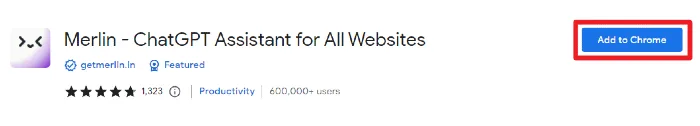
Next, you can click the [Add to Chrome] button as shown in the image above and then click the [Add Extension] button to complete the installation.
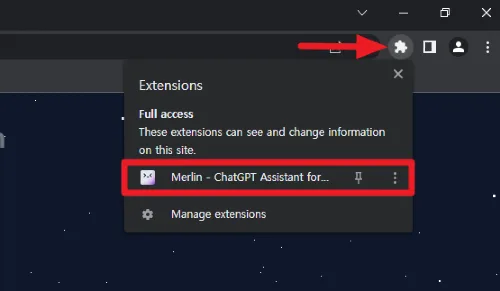
The installed extension can be found by clicking on the Extension icon located in the upper right corner of the browser.
How to use Merlin Extension
Before using Merlin, you need to sign up and log in.
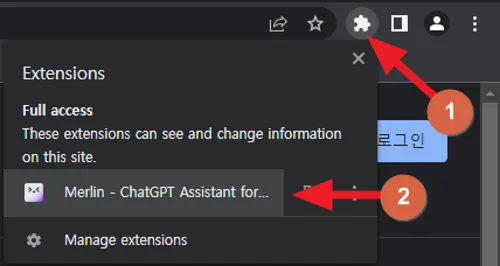
Click on the extension icon in the upper right corner of your web browser and select the Merlin extension app.
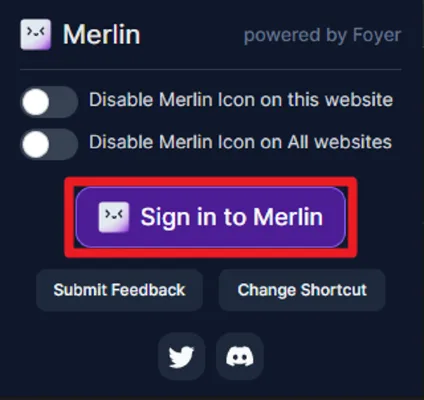
Click the [Sign in to Merlin] button on this screen.
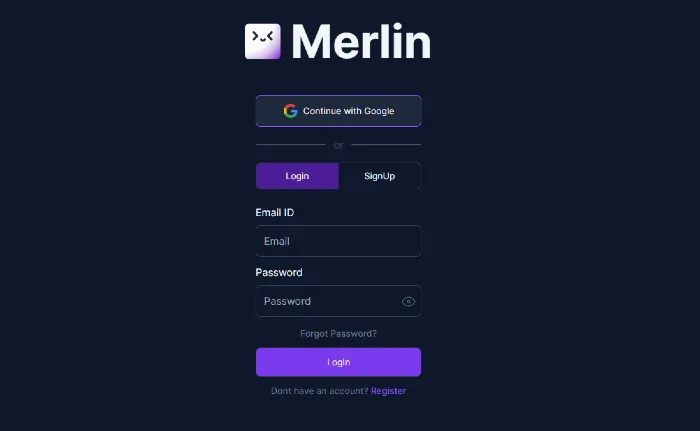
You can sign up easily by clicking the [Continue with Google] button or clicking the [SignUp] button to proceed with the sign-up process.
Merlin’s main features
The Merlin Extension provides various functions that can be performed on websites by default, and the most representative functions are as follows.
Using ChatGPT in a Web Browser
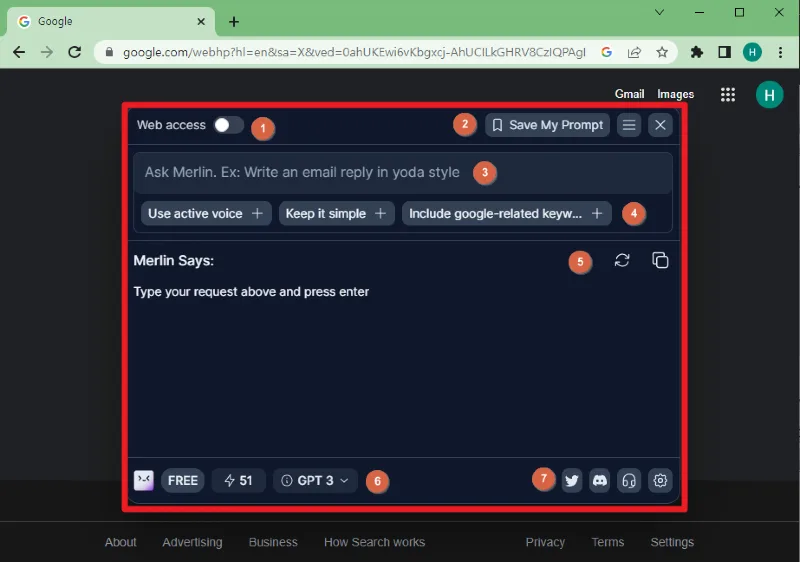
①. You can access web pages and communicate with ChatGPT.
②. You can save the prompts used in ChatGPT or view all saved prompts.
③. It is a chat window where you can enter your inquiries.
④. You can use the basic functions and predefined prompts available in Merlin Chat.
⑤. You can check Merlin’s responses, and if you do not want them, you can request a new response. Also, by clicking the copy icon, you can directly copy Merlin’s response.
⑥. You can choose the ChatGPT engine version.
⑦. You can directly share the content or access the settings menu of the Merlin Extension.
Checking Merlin’s answers in search results
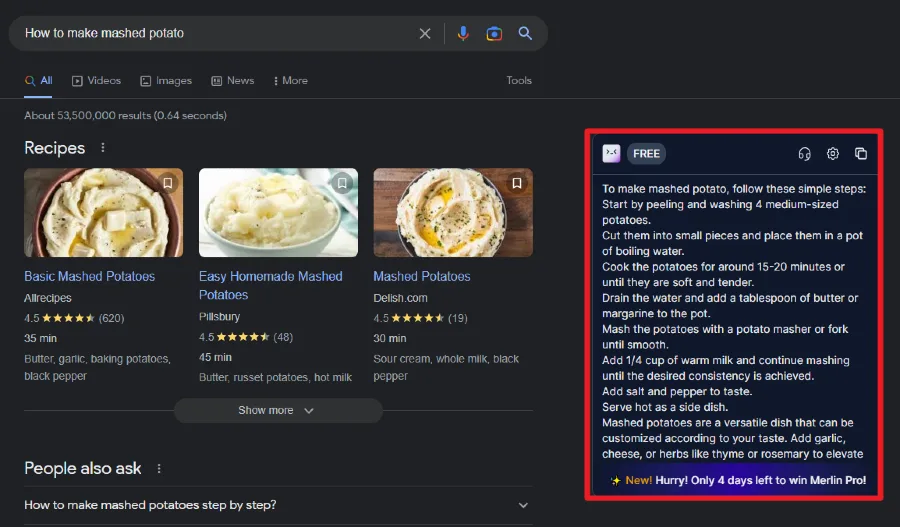
Now you may not need to access blogs or websites to find what you’re looking for. With Merlin, you can get the answer to your question right away on the right-hand side of Google search results.
Summarize video content

Merlin Extension summarizes and organizes the content of the video being watched into text, making it easy to read. It also creates a time table of the video content so that users can quickly watch the desired content.
Quote the question right away
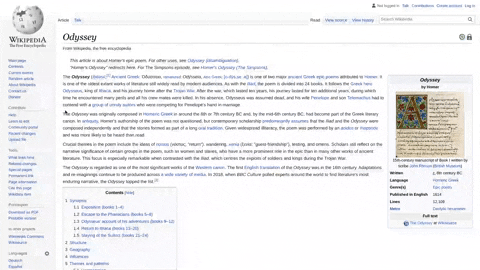
You can simply drag and select the curious or quotable content on the web page to start chatting with ChatGPT about the content. Right-click the selected content and click on the [Merlin] service to activate it.
If you want to know more about the selected content or have any questions about it, just type it in the Merlin chat box to get more information.
Merlin Usage Review
I tried this extension and found it very convenient. The feature I mainly used was the YouTube video summarization. I usually watch tutorials for video editing, and Merlin summarized the content nicely and divided it into chapters, which made it easy for me to practice video editing without much difficulty.
The only downside to the Merlin extension is that it only provides 51 queries per day for Free tier users. However, I couldn’t even use up all 51 queries per day. If you upgrade to Merlin Pro, the usage will increase. if you want to know then refer to the shared link for more details.
I will probably continue to use this extension program without uninstalling it. If any features are added to the Merlin extension or if I discover new features, I will update the review and share the content.