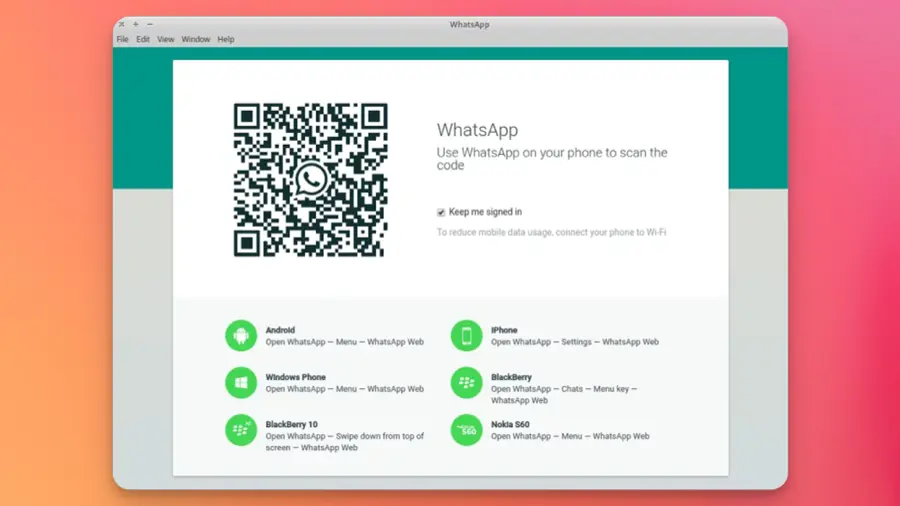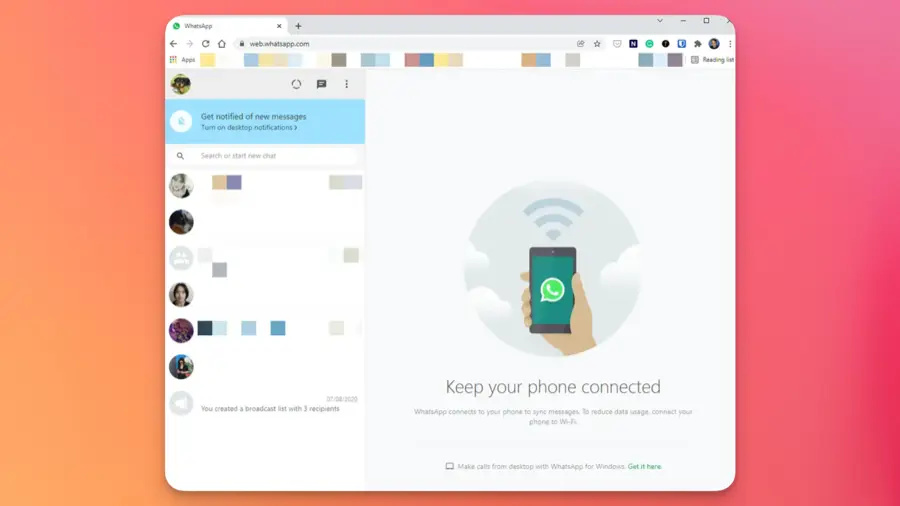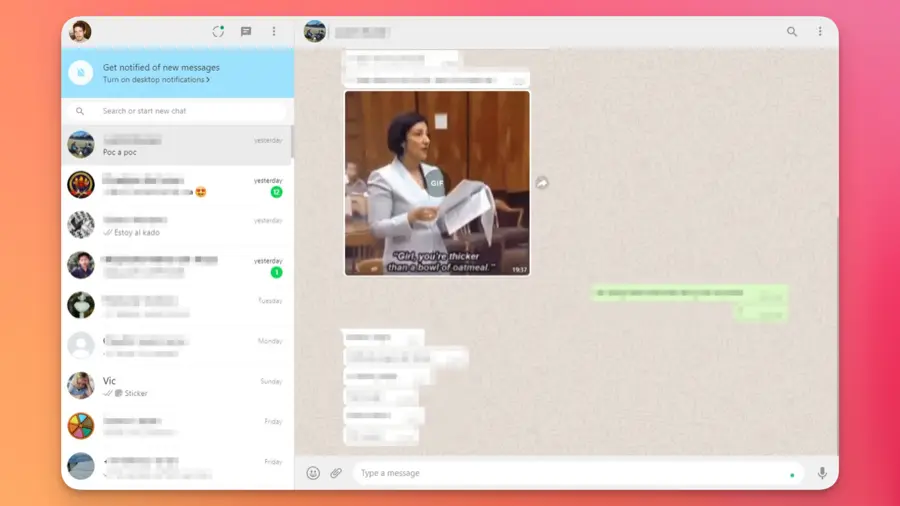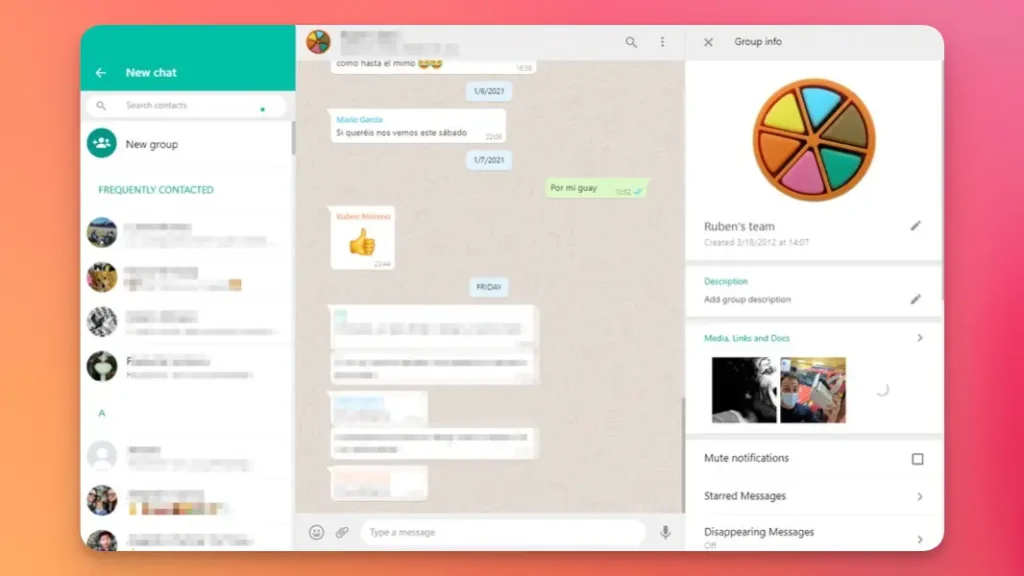Simple. Secure. Reliable messaging.
WhatsApp Web & Desktop App are cross-platform messaging app extension that allows users to seamlessly sync their mobile conversations to their desktop or laptop computers. It enables text messaging, voice calls, video calls, and media sharing, providing a user-friendly way to communicate with friends, family, and colleagues.
Main Features
- Text Messaging: Send and receive text messages, emoji, and GIFs with contacts and groups.
- Voice and Video Calls: Engage in one-on-one voice and video calls.
- File Sharing: Share documents, images, videos, and other files.
- Group Chats: Create, join, and manage group chats with friends, family, or coworkers.
- Notification Settings: Receive and customize notifications for new messages and calls.
- Syncing with Mobile Device: Sync messages, contacts, and chats across devices through a QR code scan.
- End-to-End Encryption: Ensure secure communication with end-to-end encryption.
- Search and Sorting Features: Search for messages, chats, and contacts and sort conversations.
- Status Updates: View and update status with text, photos, videos, and GIFs.
- Keyboard Shortcuts: Utilize various keyboard shortcuts for navigation and actions.
- Dark Mode: Switch to a dark mode theme for visual comfort in low-light environments.
- Two-Step Verification: Enhance security with two-step verification requiring a PIN.
- Multimedia Support: Play audio and video files directly within chats.
Review
WhatsApp Desktop App is a must-have tool for anyone who’s into constant communication. Its seamless integration with the mobile version, crisp voice and video calls, and a plethora of messaging features make it stand out. The user-friendly interface ensures that everyone, regardless of tech-savvy, can use it effortlessly. However, some may find limitations with file size transfers and dependency on the mobile app for complete functionality.
Who should use
Professionals and Remote Workers
Those who work from a computer and want seamless integration between mobile and desktop communication can benefit from the app. It allows for efficient messaging, file sharing, and video conferencing.
Students
For group study sessions, project collaboration, or staying in touch with classmates, the desktop app provides an accessible platform.
Frequent Computer Users
Individuals who spend a significant amount of time on their computers and prefer using a full-sized keyboard for typing will find the desktop app convenient.
Businesses and Organizations
Small businesses and organizations can use the desktop app for internal communication, client interaction, and even marketing through WhatsApp Business features.
Frequent Travelers
People who often switch between devices will enjoy the seamless integration between the mobile and desktop versions of the app, keeping conversations synced.
Users Seeking Enhanced Multitasking
The desktop version allows users to multitask more efficiently on a computer, juggling between work applications and personal or professional chats without needing to switch devices.
Pros
- Easy to Use
- Secure Communication
- Free Service
Cons
- Mobile Dependency
- File Size Limitation
- No Multiple Accounts
Alternative App
1. Telegram Desktop
- Offers text messaging, group chats, voice and video calls
- End-to-end encryption
- Customizable and user-friendly
2. Skype
- Well-known for voice and video calls
- Instant messaging and file sharing
- Integration with Microsoft products
3. Signal Desktop
- Known for strong security and privacy features
- End-to-end encryption
- Text messaging and voice calls
4. Discord
- Popular among gamers but versatile for other uses
- Voice, video, and text communication
- Community server creation
5. Viber
- Text, voice, and video chats
- End-to-end encryption
- Stickers and GIF support
6. Facebook Messenger
- Chat, voice, and video calls
- Integration with Facebook contacts
- Various add-ons and games
7. Google Chat & Meet
- Part of Google Workspace
- Chat, voice, and video communication
- Integration with other Google services
8. LINE
- Messaging, voice, and video calls
- Fun stickers and emojis
- Group chats and timelines
How to use WhatsApp
Download
WhatsApp also supports other languages.
-
 English
English -
 English (Canada)
English (Canada) -
 English (Australia)
English (Australia) -
 English (India)
English (India) -
 English (Republic of the Philippines)
English (Republic of the Philippines) -
 English (United Kingdom)
English (United Kingdom) -
 Español
Español -
 Spanish (Mexico)
Spanish (Mexico) -
 Spanish (Chile)
Spanish (Chile) -
 Spanish (Argentina)
Spanish (Argentina) -
 Spanish (Colombia)
Spanish (Colombia) -
 Spanish (Peru)
Spanish (Peru) -
 Português
Português -
 简体中文
简体中文 -
 繁體中文
繁體中文 -
 Français
Français -
 Deutsch
Deutsch -
 Türkçe
Türkçe -
 Italiano
Italiano -
 Indonesia
Indonesia -
 Tiếng Việt
Tiếng Việt -
 日本語
日本語 -
 한국어
한국어 -
 ไทย
ไทย